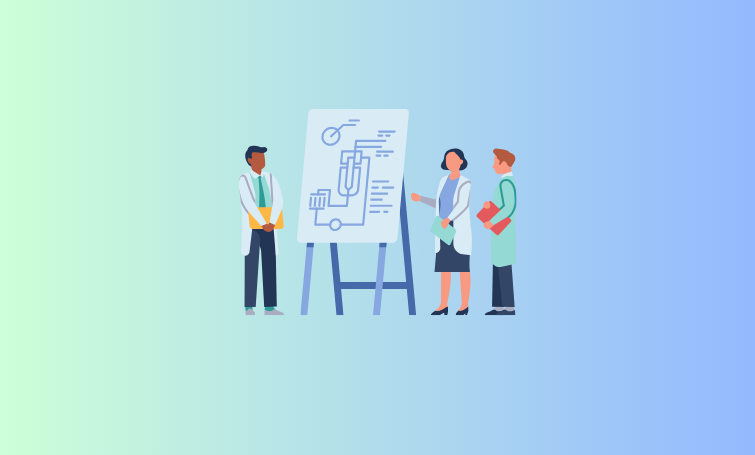10 Best Data Room Software to Keep Business on Track

A data room software is a secure repository that helps people and businesses to store and distribute data. When there is an intense requirement to protect data confidentiality and other issues, it becomes inevitable to use data room software.
The person who owns the requisite amount of information is treated as the owner. Well, it will be a moment of pride to be an owner, but you also have to take care of multiple aspects such as safety and security. For instance, a businessman might feel important to seek and own all the valuable information, but they also need to be concerned about data protection and other issues. They need to keep it safe and safeguard it from third parties. Yeah, we know, there were massive rooms full of papers and documents, and it was a pain to secure the same. But with the advent and expansion of digital technology, it became much more manageable to do these tasks.
Data Room Software: Meaning
Also known as Virtual Data Room, data room software is primarily used by companies as secure systems to manage and share confidential information. One can witness a large chunk of IT organizations trying to embed the new data room technology in their systems. And there have been predictions about the wide usage of these systems by maximum organizations in the future.
Data Room Software: Benefits
Let us look into the benefits of data room software before we actually explain to you the details.
Enhanced data security.
Data rooms are characterized by striking and interesting features such as strong encryption technology, reports, two-factor verification, and so on. Data rooms are audited, and there is no scope for any discrepancy. As every business wants advanced technology to secure their valuable information, they can surely rely on data rooms.
Time-saving.
It might sound cliché as all technologies help save time, but data room software are incredible time-savers. They accelerate all the processes through a single click, and team members can process reports in no longer than a few minutes.
Cost-reduction.
We all know how cumbersome and expensive it is to maintain a physical data room. But data room software is cost-saving and helps you to divert costs to other significant operations. With a nominal fee, you can use the data room software and maintain your business.
Constant communication.
With data room software, communication can always be done easily and in less time. There are fewer disruptions, and a business can be in touch with maximum parties at the same time. With multi-language support services, it will be easy for you to cater to international clients.
Ease in usage.
Data room software is convenient in usage, and one can learn them easily. You could need a file or an activity report or enter a transaction; all these can be done without any hassle.
Easy to customize.
Each company is different, and so are their requirements about data room software. Hence, the makers of data room software have made them easily customizable. You can enter your business logo or any design depending upon your preferences. Your brand identity will be maintained at all costs.
Data Room Software: The 10 Best Ones
Here, we have crafted 10 best softwares that are available based on the ease of use, popularity and rating. You can also read a detailed review here.
1. iDeals
The list of excellent data room software will be incomplete without iDeals. iDeals Secure Data Room Provider is suitable for all volumes of businesses and has three paid plans after a basic 30-day free trial.
It is trusted, built with a lot of features, and eminent professionals from all walks of life have appreciated and used this software. It focuses on outcomes and is easily flexible. They are rapid solution providers and secure (yes, that’s the purpose of a data room software), and do not set any limitations with regards to storage and volume of data. It supports several platforms and offers complete control over the tasks you enter into the system.
2. Intralinks
This data room software is not suitable for new businesses but can surely be used by medium and large businesses. The designing of the software has been done in a way to handle voluminous data, and hence, it is not appropriate for small businesses. A free trial of 30 days is the right way to know more about its software.
With a wide array of solutions and features, Intralinks analyses and handles files using AI. With the features of auto-indexing, drag-and-drop functionality, and watermarking, this software is widely used. In addition, you can seek elaborate reports, and the simple tasks such as uploading and renaming are easier than ever. You can use this software on iPad and iPhone devices, and also Windows, Mac, and Android users can utilize it.
3. Datasite
An efficient and highly secure platform, Datasite is widely used for storage and sharing purposes. Business organizations wanting to speed up the due diligence processes for significant transactions should use this software for their own good. The features are visual dashboards, an integrated redaction tool, and excellent customer support services. The Datasite customer service team is available 24/7 to address your queries through all channels. You can take care of your sensitive company data by altering the controls you have.
They have several pricing plans. And the best thing is that they offer customizable subscription plans. You can choose a package as per the data volume your business organization handles.
4. BrainLoop
You could be owning a small, medium, or large-scale business; you can surely use BrainLoop and acquire all of its benefits. When you experience its free trial, you know how it functions. As you seek an idea, you are sure to like it and opt for the paid version of the same.
It uses the SaaS to secure confidential data and can be used in online and offline mode as well. It is available on all mobile devices and provides you with a comfortable working environment. The different products such as Board Suite, Collaboration, and My Room are incredible features to utilize well.
5. Box
Suitable for all sizes of businesses, this data room software can also be used by individuals. The flexibility and customization that it offers are impeccable. Accordingly, they have different plans for individuals as well as business organizations. For individuals, you can find two plans, and for businesses, they have four plans.
It is an excellent solution for storage, networking, and sharing. One can handle huge volumes of data easily. You can access it on mobile and desktop with a variety of features such as rich file preview, file locking, and others. It is a cloud-based solution.
6. SmartRoom
This data room software is widely used by several businesses, particularly in the niches of capital markets, legal services, and the corporate sector. They have secure sharing solutions and manage and protect sensitive information without any challenges. They are functional and offer ease in usage.
After a trial version, they have reasonable pricing plans which suit all types of businesses. The features of dynamic watermarks, audit reports, and others are incredible.
Available in nine languages, they have friendly and dedicated project managers to take up your projects. They work round the clock to let you manage and keep your business on track.
7. Digify
All businesses can use Digify, no matter how many transactions they handle. They have a 7-day free trial which is much shorter than what is offered by other businesses. Their functionalities include file tracking, Restrict Forwarding, Admin Control, and many more. Other striking features include unlimited data rooms, Gmail extension, and easy integration facilities.
They support maximum file formats, support security presets, and allow easy integration with the companies’ policy.
8. SecureDocs
Excellent for all businesses, SecureDocs with a free plan, 3- and 6-months plans. You can even select a package, depending upon your data volume.
Along with data rooms, this software provides you with numerous features such as built-in electronic signature. It also has useful features like user roles, customizable NDA’s, and so on.
9. Citrix
Another data room software, Citrix stores confidential information of your business organization and is efficient in handling due diligence activities. It is available on several platforms such as cloud, web, and others. Even if it seems to be pricey for new businesses, it is highly efficient in service.
They provide rigorous online training options, multi-language support, and 24/7 friendly customer service. The attractive features of this platform are scheduled reports, data backup, workflow customization, and collaboration. The crucial security features include encryption, document watermarks, and certifications.
10. Watchdox
It is suitable for businesses of all magnitude with varying data volumes. They have a free trial and three editions of the software. Blackberry is the provider of this software and is suitable for workplaces to manage business operations efficiently and with high- security features.
The features of Watchdox are an Enterprise-grade platform, easy collaboration within firewalls, encryption, and elaborate activity logs. You can share, synchronize and store files with this software. The best thing is that it has customized options for every budget and size. If your business type is Healthcare or Financial Services, Watchdox is for you.
To wrap it up, the above data room software are the best ones in the industries and are widely used by businesses due to their excellent features and benefits.
FAQs
Data room software is a digital tool that helps organizations store, manage, and share confidential documents and other types of data securely. This type of software enables organizations to securely store, access, and share large amounts of sensitive data within an encrypted, encrypted digital environment.
Data room software can help organizations to streamline and manage their data, increasing efficiency and collaboration, as well as helping to protect sensitive data from outside threats. Additionally, the secure encrypted environment can provide added assurance that confidential information remains confidential and secure.
Data room software is secure, utilizing the highest levels of encryption and access controls. This software is specifically designed to ensure that only authorized individuals have access to sensitive data and documents, providing additional assurance of confidentiality.
Data room software can be used to store and share any type of data or documents, including financial reports, presentations, audit reports, contracts, and more. The software is designed to securely store and protect large amounts of data, so it can be used for virtually any type of data.
Data room software is designed to be easy to set up and use. The software is usually cloud-based, allowing organizations to access their data rooms from any device and securely share documents and data with external individuals without the need to install or maintain any hardware or software.
Data room software can provide organizations with additional security measures, such as multifactor authentication, encryption, access controls, and auditing. It can also provide added protection against outside threats, such as hackers and malicious individuals or organizations.
Data room software is typically offered on a subscription basis, so the cost of using this software can vary depending on the features and functionality needed. However, the cost of data room software is usually much lower than the cost of managing documents and data manually, so organizations can often save money by utilizing this software.
Data room software generally needs to be routinely updated in order to ensure security, as well as to keep up with the latest features and user preferences. Software updates are generally completed automatically, ensuring that organizations are always protected and up to date.
Generally, there are no limits on the amount of data that can be stored with data room software. The software is designed to securely store and share large amounts of data, so organizations can store and access as much data as they need with the software.
Yes, data room software also typically comes with features such as activity tracking, version control, and notifications to keep organizations on track and ensure that the right people have access to the right information at all times.