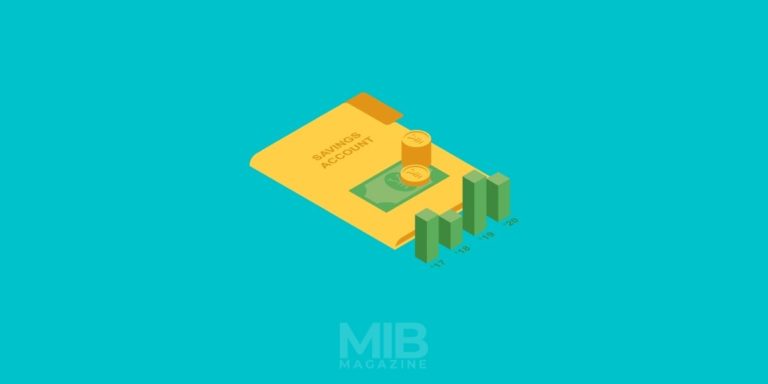What You Should Do In a Ransomware Attack on Your Company

No matter how strong your cybersecurity measures may be, an unauthorized person might still get access to your company’s data and make your life extremely complicated.
Ransomware attacks can be very difficult to process, as you might not know what to do. Fortunately, there are many firms that specialize in helping people or organizations that are under a ransomware attack. You can get into contact with one to figure out the best way to tackle the situation.
While that is preferred, here are the general things that you need to do when under attack.

Evaluate the Loss
When you notice that your systems are infected by malware, then look into what the criminals might’ve taken.
Start by checking how the malware got in your systems, as it will be beneficial to find the pathway. The virus might be using an employee’s information to gain access to the private and encrypted files on your servers. The ransomware attack could also encrypt your files, networks, or the data you have stored in a cloud.
Lock Down the Exposed Systems
After finding the place which got hit, you should shut down the systems immediately.
Start from the place of access. You need to stitch up the wound where the malware got in to stop the bleeding. Once the criminals no longer have access to your systems. You can shut down all the servers to be sure they can’t access anything else.
Contact the Authorities
If your company works with a lot of people and holds sensitive data from many individuals, then you need to contact the authorities immediately. You are not the only one who is on the line, all those people are at risk too.
The police can also help you negotiate the ransom. However, the criminals mostly ask that you don’t reach out to any local or federal authorities. That is where companies that handle ransomware attacks can be extremely beneficial, as mentioned at the beginning of this article.
Notify the People
You need to remember that your organization has many employees in it, and their information could have also been stolen as well. Not only that, but the criminals might have gotten access to all your clients’ details as well.
That’s why you need to show complete transparency and alert everyone who could’ve been affected by the ransomware attack. It would be best to inform them as soon as possible, as they also need to take preventative measures to be sure they don’t suffer from it.
Make Sure Your Backups Are Intact
If the criminals don’t have any information that can harm you or can be used against you, your company, and your clients, then it might be best to restore the files from the backups instead of paying the ransom.
But before you do, check all the backups and make sure everything is there. Sometimes the criminals hit the backups as well as the main servers, leaving you no choice but to pay the ransom money.
FAQs
Immediately disconnect affected systems from your network, and contact your IT security team or an incident response specialist. Additionally, it is important to document any changes to your files, including data that was encrypted or deleted, as part of an incident response process.
Your IT security team should be involved, as well as any applicable incident response staff. Additionally, your legal counsel and insurance provider should be notified in case of a breach.
Implementing a comprehensive security program is the most effective way to minimize the effects of a ransomware attack. This includes regularly patching software, backing up data on a regular basis, training users on how to recognize and report suspicious emails, employing effective antivirus and anti-malware programs, and using two-factor authentication for sensitive systems.
The impact of a ransomware attack can include data loss, operational downtime, reputational damage, and financial losses.
The most common way is through malicious emails containing malicious attachments, websites, and software downloads.
It depends on the type of ransomware and other factors, but most ransomware attacks do require payment of ransom if the affected systems are to be released.
No, there is no guarantee that paying the ransom will result in the return of your data. Once a cybercriminal has taken control of your system, it is impossible to guarantee a specific outcome.
If you have sufficient backup data, you may be able to avoid paying the ransom and restore your system from your backups. You should also contact your IT security team or incident response specialists for further advice.
Stop all activities and contact your IT security team or incident response specialists immediately. Do not attempt to delete the file or open any attachments.
Yes, by implementing strong security controls and monitoring tools, you can reduce the chances of a successful ransomware attack. Additionally, regular patching, user training and awareness, and data backups should reduce the risk of a successful ransomware attack.