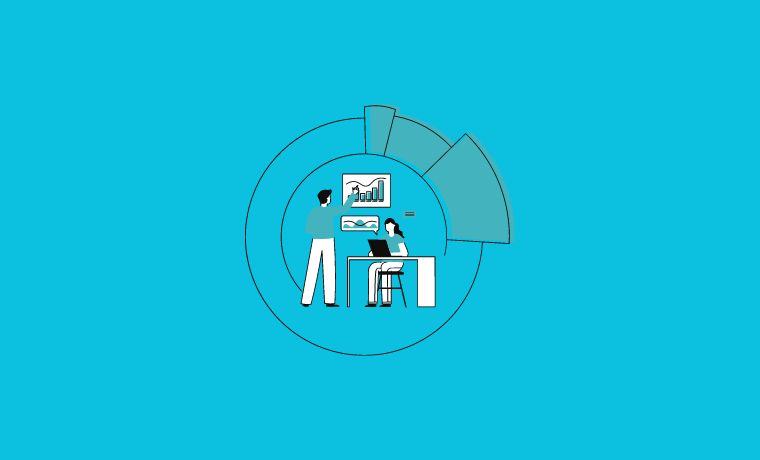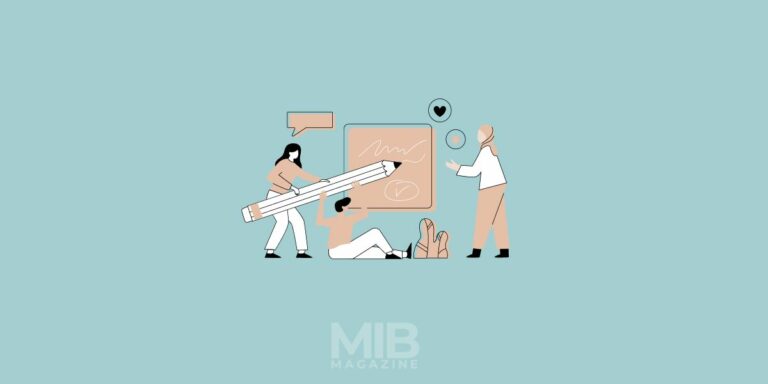3 Things to Consider When Buying a 3D Scanner for Your Business

3D printers can create the item you’ve designed. However, it is easier to scan an existing item and then replicate it with a 3D printer. Furthermore, you can use 3D scanners to scan items like existing parts, hand sculpted models and the human body so that you can design accurate products to complement them.
3D scanners can also verify the accuracy of 3D printed parts. This gives 3D scanners a clear business case, but it isn’t as obvious which one is right for your application. Here are 3 things to consider when buying a 3D scanner for your business.

Price versus Accuracy
In general, the cheaper the price, the lower the accuracy. Most types of 3D scanners use an offset camera to triangulate points on an object, but they differ in what generates the points the scanner is reading. Structured light scanners are generally more accurate than laser scanning. This is because they don’t generate the noise caused by the laser speckle pattern. Details smaller than the scanner’s resolution will not be captured.
In some cases, detail and speed matters more than accuracy. In reverse engineering applications, high resolution is essential. Low resolution is fine if you’re scanning and then printing low-cost items on a cheap consumer grade printer.
Size
When picking a 3D scanner, expect to pay more along with the size. Don’t suffer low resolution or wasted time trying to capture 3D information with a scanner too small for the job.
Don’t forget to take the volume into account. Desktop scanners may be able to scan an object on the turntable, but they can only scan as high as the scanner can be elevated. That prevents tall, narrow objects from being accurately scanned. Handheld scanners can be manually moved around the item, so they have fewer size constraints. For example, if you want to scan an entire room, a handheld scanner is probably the best choice.
The Intended Application
Do you need to scan items nearly instantaneously? Handheld scanners are typically the best choice for this. For example, handheld scanners are perfect for scanning someone’s spinal curvature, since they can’t sit perfectly still. Handheld scanners are ideal for medical applications and ergonomic ones, since you can scan patients and their environment quickly and easily.
If you’re scanning vases and other basic shapes, a single axis turntable is sufficient. If there are recessed and angled features on the objects you’re scanning, a multi-axis turntable that tilts the object is better. This ensures that you capture angles and curves that are hidden when the item is scanned on a single axis. Fail to do this when necessary, and you’ll miss critical features in the scan.
In short, if you’re scanning items with deep relief, you need to a multi-axis turntable or handheld scanner. Is the goal to scan locations like sets and ground cover? Handheld scanners are the best choice.
3D scanning allows you to quickly capture data necessary to create three dimensional models. However, the best 3D scanner depends on the application and the situation.
FAQS
A 3D scanner is a device that uses technology to create a digital model of a physical object. It does this by scanning the object from multiple angles and forming a 3D map of the object’s surface.
There are a variety of 3D scanners, such as laser, structured light and hand-held scanners, as well as other newer technologies like 3D camera systems.
Resolution refers to the size of the scanned points. The higher number of scanned points, the higher the resolution of a 3D scanner.
3D scanners can scan a variety of objects, depending on the type of scanner and the size of the object. Most 3D scanners have a limited scanning area, so it’s important to determine the size of the object being scanned.
The accuracy of a 3D scanner depends on the type and quality of the scanner, as well as the skill and experience of the person doing the scanning. Higher-end 3D scanners are more accurate and are capable of capturing a greater level of detail than entry-level scanners.
3D scanners typically come with or require special software to enable the user to manipulate and process scanning data. This could be proprietary or open source software, but either way, it’s important to make sure that the software supports the type of 3D scanner you’re using.
Yes, it is important to make sure that the 3D scanner is cleaned, calibrated and maintained regularly in order to ensure the accuracy of the scanning data.
When using a 3D scanner, it is important to consider the environmental conditions, such as light and temperature. This is to ensure that the scanning data is accurate and can be used effectively.
The cost of a 3D scanner can range from a few hundred dollars to tens of thousands, depending on the type of scanner, its features, and the quality of the scanning data.
The results of a 3D scanner depend on the type of scanner and the skill and experience of the person doing the scanning. Generally, 3D scanners are capable of capturing a high level of detail and accuracy, allowing for the production of accurate and detailed 3D models.